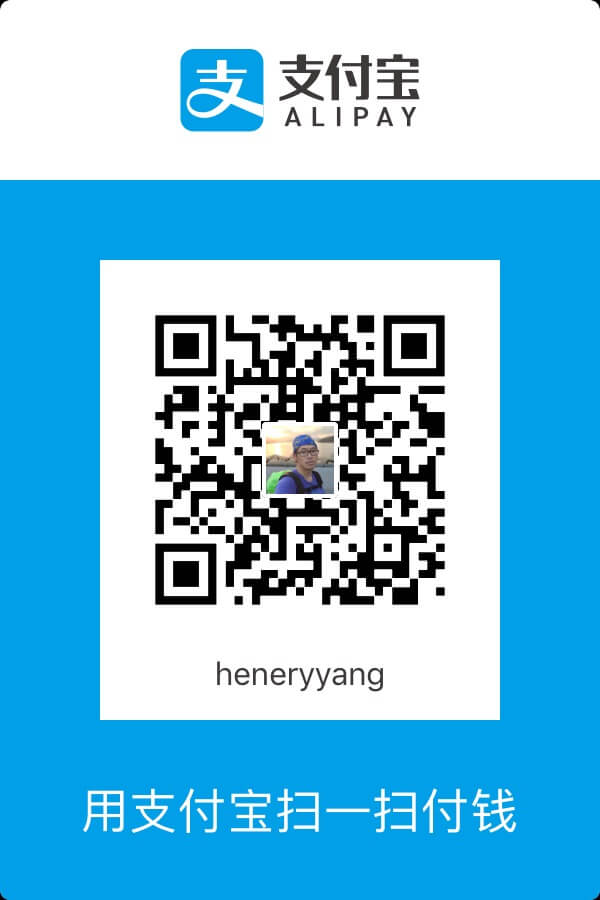记录一下在mac环境下搭建Vue开发环境的一些步骤、问题和资料。
安装nodejs/npm
到nodejs官网下载TSL版本的安装包
安装完成后,CMD下执行12node -vnpm -v
查看版本信息,如果可正常返回表示安装成功
参考网上资料
npmjs官网https://docs.npmjs.com/cli/install
npm换源http://www.jianshu.com/p/0deb70e6f3951npm install express --registry=https://registry.npm.taobao.org
由于国外网速较慢,建议切换到国内的源,比如淘宝源
淘宝npm源http://npm.taobao.org1npm install -g cnpm --registry=https://registry.npm.taobao.org
后面用cnpm替换npm
安装vue
|
|
安装vue-cli
|
|
项目
初始化项目
|
|
安装编译/运行
|
|
其他准备工作
sublime
插件安装
javascriptNext ES6语法高亮
Vuejs Snippets vue语法提示
Vue highlight vue语法高亮
HTML/CSS/JS Prettify 这个插件就行, 安装后 tools->HTML/CSS/JS Prettify->set prettify preference 在”allowed_file_extensions”: [“htm”, “html”, “xhtml”, “shtml”, “xml”, “svg”,”vue”]
饿了么组件
项目模板
https://github.com/ElementUI/element-starter
参考资料
- Vue.js 快速入门 https://segmentfault.com/a/1190000003968020
- vuejs环境配置 http://www.jianshu.com/p/a8701d724e70
- vue awesome https://github.com/vuejs/awesome-vue#interactive-experiences
- 饿了么vue手机端ui框架mint-ui http://mint-ui.github.io/docs
- 饿了么vue组件库 http://element.eleme.io/#/zh-CN
- http://www.tuicool.com/articles/vyUzuiy